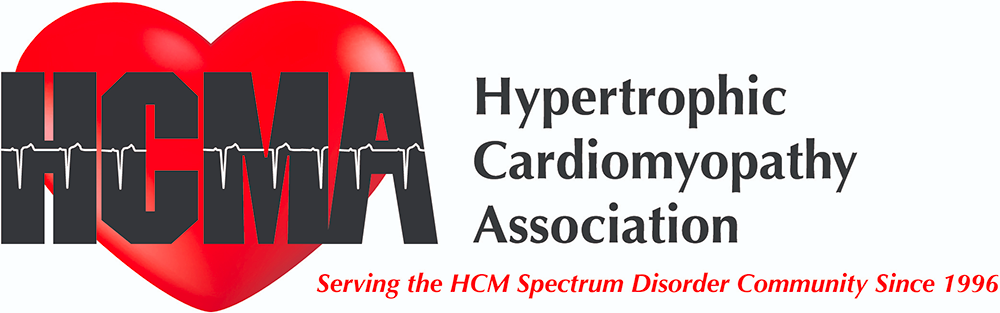SIGNING UP FOR AN EVENT
The Hypertrophic Cardiomyopathy Association offers support and educational events to assist the HCM Community. Events, including our online discussion groups, webinars, and more, are available on our 4hcm.org website. Most of these events are free to attend!
Step one: To sign up for any event on our event calendar, navigate to https://4hcm.org/calendar/.
You can select the event you would like to attend by clicking the event title right from the calendar, as seen below.
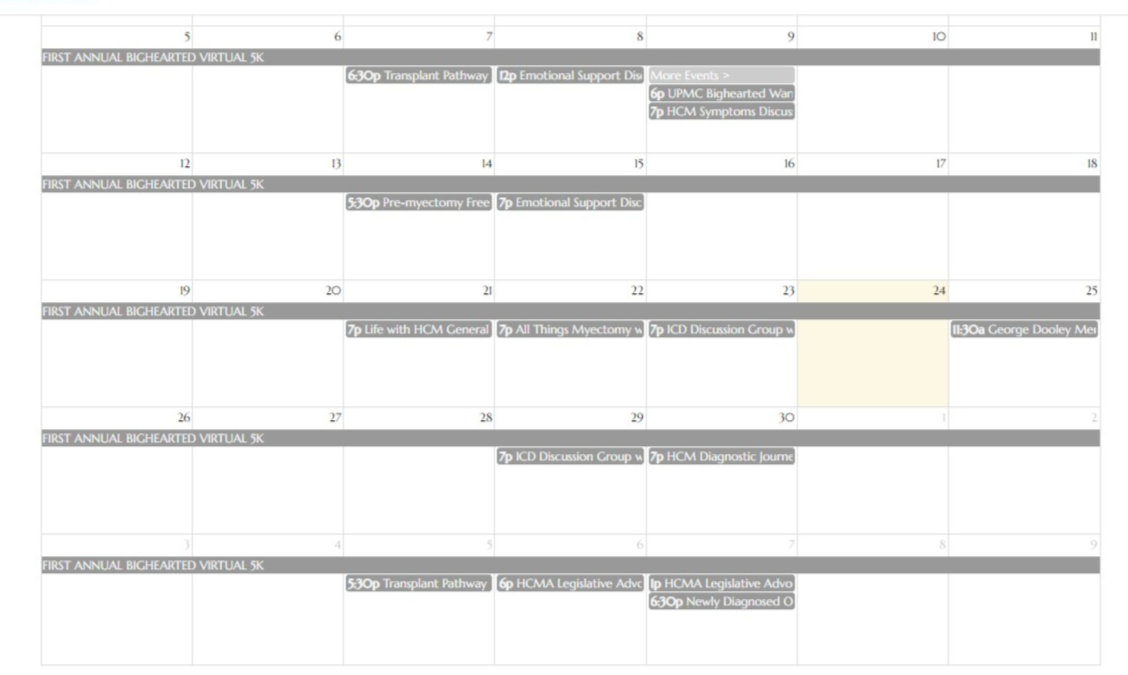
Step two: Once you have confirmed the event you would like to attend, click the “Register” button.
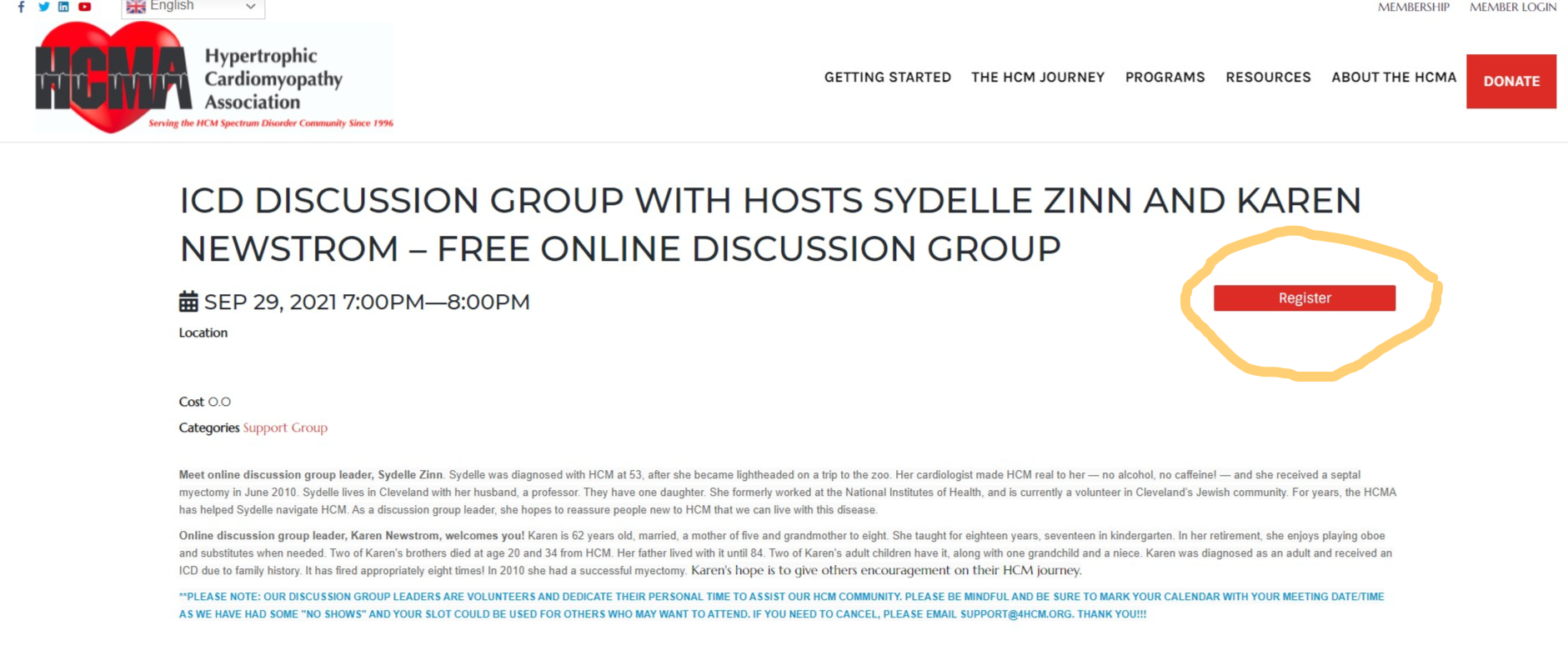
Step three: On this next screen, you will fill in your registration information. Be sure to enter the proper email address, as the confirmation email will be sent to this email address after registration is complete!
From this screen, you will confirm the Attendee name(s). Once confirmed, click the “Next” button.
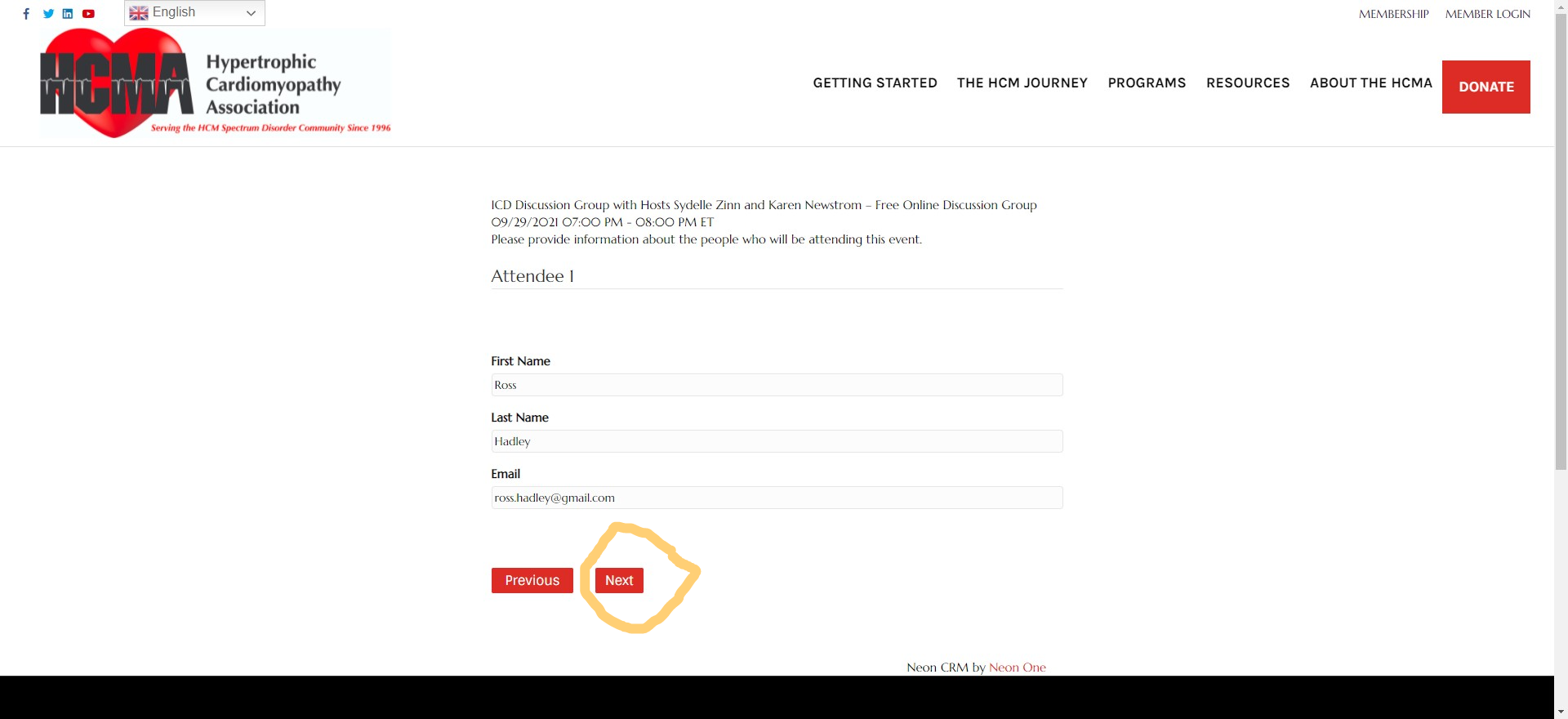
Step four: The next screen, as seen below, is your Event Registration Summary. Once you check that everything is accurate, click on the “Complete Registration” button.
At this point, you will get a notice, as seen on the screen below, that an acknowledgment email is going to be sent shortly. Please check your email to ensure you have received this email, as it will either contain the meeting link or it will instruct you on the next steps (if necessary) to complete your registration.

Additional Webinar and meeting information
**NOTE: If you are signing up for a zoom webinar meeting (ex. Bighearted Warriors Unite events), you WILL be given instructions with additional steps in the registration process.
If you do not receive this email within a few minutes, please check your “spam” file. If it is not there, contact us at support@4hcm.org for further assistance.
It is important that you do not wait until a few minutes before an event is about to start to check for this acknowledgment email so that we have enough time to assist you before the event!
These differences are highlighted toward the end of this document, so be sure to check so you do not experience any difficulties getting into a meeting or webinar.
The example below is an acknowledgment email for a standard Zoom Meeting containing the Zoom meeting link. If you are signing up for a Zoom meeting, this is the link you will use on the day/time of the event you have registered.
The following example is an acknowledgment email for a Zoom Webinar event.
**For a Zoom Webinar, Zoom requires an additional step before you get the meeting link. The picture below highlights the link that you must click on to complete the registration process for a Zoom Webinar.
Once you click on the link, you will be brought to the Zoom Webinar Registration Link, as shown below. Enter the required information and click the “Register” button at the bottom.
You will receive a confirmation from Zoom “Webinar Registration Approved” as seen on the screen below. Note: The webinar link you will need to get into the event will also be on this confirmation page.
Lastly, you will get an email that will also include the link for the webinar.
Sample email below.